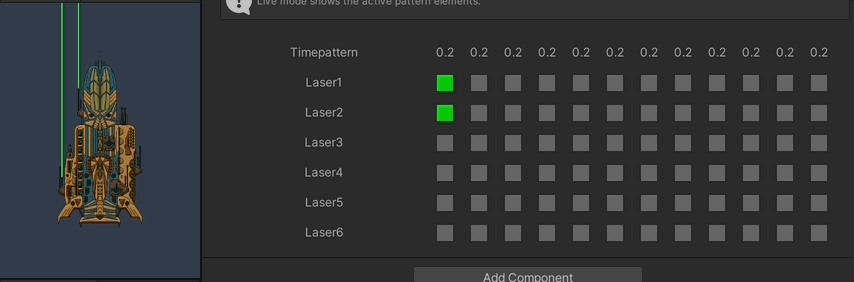
Easy parametrization
Each step publishes a float value to the unity event to have a fine control over different parameters.
ASSET STOREPatterns - the easy way
Ever used a step sequencer in music production? Than you know how this works.
ASSET STORE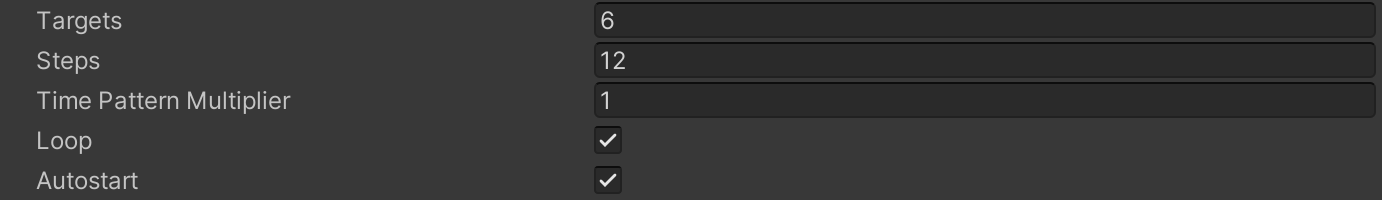
created with
Website Builder Software .